Modelos para comparar imágenes
Storyboard 
https://www.dlology.com/blog/easy-landmark-image-recognition-with-tensorflow-hub-delf-module/
ID:(1787, 0)
Google-Landmarks Dataset
Descripción 
El Google-Landmarks Dataset tiene un gran numero de imágenes de localidades en torno al mundo.
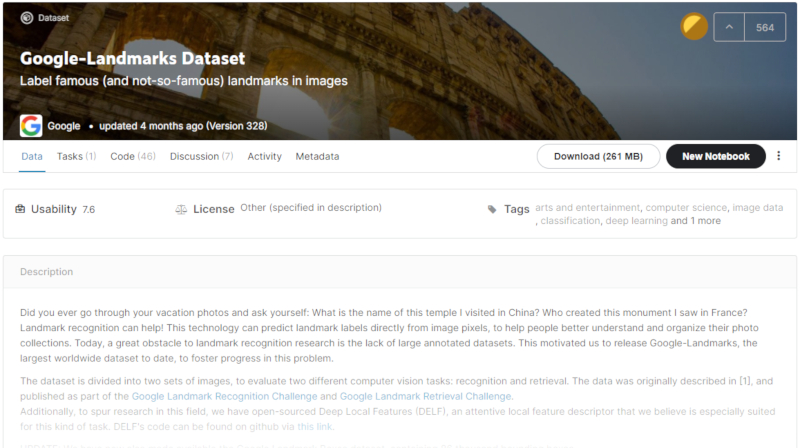
Que se puede accesar via: google-landmarks-dataset
ID:(13823, 0)
Setup para comparar imagenes con DELF
Descripción 
Setear librerías para trabajar con DELF:
from absl import logging import matplotlib.pyplot as plt import numpy as np from PIL import Image, ImageOps from scipy.spatial import cKDTree from skimage.feature import plot_matches from skimage.measure import ransac from skimage.transform import AffineTransform from six import BytesIO import tensorflow as tf import tensorflow_hub as hub from six.moves.urllib.request import urlopen
ID:(13814, 0)
Definir imágenes de lugares
Descripción 
Setear librerías para trabajar con DELF:
#@title Choose images images = 'Bridge of Sighs' #@param ['Bridge of Sighs', 'Golden Gate', 'Acropolis', 'Eiffel tower'] if images == 'Bridge of Sighs': # from: https://commons.wikimedia.org/wiki/File:Bridge_of_Sighs,_Oxford.jpg # by: N.H. Fischer IMAGE_1_URL = 'https://upload.wikimedia.org/wikipedia/commons/2/28/Bridge_of_Sighs%2C_Oxford.jpg' # from https://commons.wikimedia.org/wiki/File:The_Bridge_of_Sighs_and_Sheldonian_Theatre,_Oxford.jpg # by: Matthew Hoser IMAGE_2_URL = 'https://upload.wikimedia.org/wikipedia/commons/c/c3/The_Bridge_of_Sighs_and_Sheldonian_Theatre%2C_Oxford.jpg' elif images == 'Golden Gate': IMAGE_1_URL = 'https://upload.wikimedia.org/wikipedia/commons/1/1e/Golden_gate2.jpg' IMAGE_2_URL = 'https://upload.wikimedia.org/wikipedia/commons/3/3e/GoldenGateBridge.jpg' elif images == 'Acropolis': IMAGE_1_URL = 'https://upload.wikimedia.org/wikipedia/commons/c/ce/2006_01_21_Ath%C3%A8nes_Parth%C3%A9non.JPG' IMAGE_2_URL = 'https://upload.wikimedia.org/wikipedia/commons/5/5c/ACROPOLIS_1969_-_panoramio_-_jean_melis.jpg' else: IMAGE_1_URL = 'https://upload.wikimedia.org/wikipedia/commons/d/d8/Eiffel_Tower%2C_November_15%2C_2011.jpg' IMAGE_2_URL = 'https://upload.wikimedia.org/wikipedia/commons/a/a8/Eiffel_Tower_from_immediately_beside_it%2C_Paris_May_2008.jpg'
ID:(13815, 0)
Función para bajar y guardar imágenes
Descripción 
Función para bajar y guardar imágenes:
def download_and_resize(name, url, new_width=256, new_height=256):
path = tf.keras.utils.get_file(url.split('/')[-1], url)
image = Image.open(path)
image = ImageOps.fit(image, (new_width, new_height), Image.ANTIALIAS)
return image
ID:(13816, 0)
Bajar imágenes
Descripción 
Bajar imágenes:
image1 = download_and_resize('image_1.jpg', IMAGE_1_URL)
image2 = download_and_resize('image_2.jpg', IMAGE_2_URL)
plt.subplot(1,2,1)
plt.imshow(image1)
plt.subplot(1,2,2)
plt.imshow(image2)
ID:(13817, 0)
Conectar con DELF
Descripción 
Bajar imágenes:
delf = hub.load('https://tfhub.dev/google/delf/1').signatures['default']
ID:(13818, 0)
Definición de función de consulta a DELF
Descripción 
Definición de función de consulta a DELF:
def run_delf(image):
np_image = np.array(image)
float_image = tf.image.convert_image_dtype(np_image, tf.float32)
return delf(
image=float_image,
score_threshold=tf.constant(100.0),
image_scales=tf.constant([0.25, 0.3536, 0.5, 0.7071, 1.0, 1.4142, 2.0]),
max_feature_num=tf.constant(1000))
ID:(13819, 0)
Correr DELF
Descripción 
Correr DELF:
result1 = run_delf(image1) result2 = run_delf(image2)
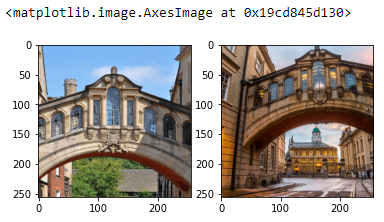
ID:(13820, 0)
Definir funciones para asociar características
Descripción 
Correr DELF:
#@title TensorFlow is not needed for this post-processing and visualization
def match_images(image1, image2, result1, result2):
distance_threshold = 0.8
# Read features.
num_features_1 = result1['locations'].shape[0]
print('Loaded image 1s %d features' % num_features_1)
num_features_2 = result2['locations'].shape[0]
print('Loaded image 2s %d features' % num_features_2)
# Find nearest-neighbor matches using a KD tree.
d1_tree = cKDTree(result1['descriptors'])
_, indices = d1_tree.query(
result2['descriptors'],
distance_upper_bound=distance_threshold)
# Select feature locations for putative matches.
locations_2_to_use = np.array([
result2['locations'][i,]
for i in range(num_features_2)
if indices[i] != num_features_1
])
locations_1_to_use = np.array([
result1['locations'][indices[i],]
for i in range(num_features_2)
if indices[i] != num_features_1
])
# Perform geometric verification using RANSAC.
_, inliers = ransac(
(locations_1_to_use, locations_2_to_use),
AffineTransform,
min_samples=3,
residual_threshold=20,
max_trials=1000)
print('Found %d inliers' % sum(inliers))
# Visualize correspondences.
_, ax = plt.subplots()
inlier_idxs = np.nonzero(inliers)[0]
plot_matches(
ax,
image1,
image2,
locations_1_to_use,
locations_2_to_use,
np.column_stack((inlier_idxs, inlier_idxs)),
matches_color='b')
ax.axis('off')
ax.set_title('DELF correspondences')
ID:(13821, 0)
Mostrar conexiones entre características
Descripción 
Mostrar conexiones entre características:
match_images(image1, image2, result1, result2)
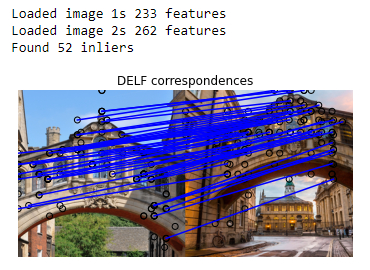
ID:(13822, 0)
Cargar estructura para consulta
Descripción 
Cargar estructura para consulta:
tf.reset_default_graph()
tf.logging.set_verbosity(tf.logging.FATAL)
m = hub.Module('https://tfhub.dev/google/delf/1')
# The module operates on a single image at a time, so define a placeholder to
# feed an arbitrary image in.
image_placeholder = tf.placeholder(
tf.float32, shape=(None, None, 3), name='input_image')
module_inputs = {
'image': image_placeholder,
'score_threshold': 100.0,
'image_scales': [0.25, 0.3536, 0.5, 0.7071, 1.0, 1.4142, 2.0],
'max_feature_num': 1000,
}
module_outputs = m(module_inputs, as_dict=True)
image_tf = image_input_fn(db_images)
ID:(13824, 0)
Importar imágenes para analizar
Descripción 
Importar imágenes para analizar:
with tf.train.MonitoredSession() as sess:
results_dict = {} # Stores the locations and their descriptors for each image
for image_path in db_images:
image = sess.run(image_tf)
print('Extracting locations and descriptors from %s' % image_path)
results_dict[image_path] = sess.run(
[module_outputs['locations'], module_outputs['descriptors']],
feed_dict={image_placeholder: image})
locations_agg = np.concatenate([results_dict[img][0] for img in db_images])
descriptors_agg = np.concatenate([results_dict[img][1] for img in db_images])
accumulated_indexes_boundaries = list(accumulate([results_dict[img][0].shape[0] for img in db_images]))
d_tree = cKDTree(descriptors_agg) # build the KD tree
ID:(13825, 0)
Clasificación de lugar
Descripción 
Clasificación de lugar:
# Array to keep track of all candidates in database.
inliers_counts = []
# Read the resized query image for plotting.
img_1 = mpimg.imread(resized_image)
for index in unique_image_indexes:
locations_2_use_query, locations_2_use_db = get_locations_2_use(index, indices, accumulated_indexes_boundaries)
# Perform geometric verification using RANSAC.
_, inliers = ransac(
(locations_2_use_db, locations_2_use_query), # source and destination coordinates
AffineTransform,
min_samples=3,
residual_threshold=20,
max_trials=1000)
# If no inlier is found for a database candidate image, we continue on to the next one.
if inliers is None or len(inliers) == 0:
continue
# the number of inliers as the score for retrieved images.
inliers_counts.append({'index': index, 'inliers': sum(inliers)})
print('Found inliers for image {} -> {}'.format(index, sum(inliers)))
# Visualize correspondences.
_, ax = plt.subplots()
img_2 = mpimg.imread(db_images[index])
inlier_idxs = np.nonzero(inliers)[0]
plot_matches(
ax,
img_1,
img_2,
locations_2_use_db,
locations_2_use_query,
np.column_stack((inlier_idxs, inlier_idxs)),
matches_color='b')
ax.axis('off')
ax.set_title('DELF correspondences')
plt.show()
ID:(13827, 0)
