Mostrar imágenes
Descripción 
Para mostrar un grupo de imágenes se puede definir la siguiente rutina:
import matplotlib.pyplot as plt
# routine to show 10 images in 20x20 format
def plotImages(images_arr):
fig, axes = plt.subplots(1,10,figsize=(20,20))
axes = axes.flatten()
for img, ax in zip( images_arr, axes):
ax.imshow(img)
ax.axis('off')
plt.tight_layout()
plt.show()
ID:(13752, 0)
Mostrar imágenes y clasificación
Imagen 
Se procede a mostrar las imágenes y listar la asignaciones asociadas (que en este caso por ser muchas no se alcanzan a ver):
plotImages(imgs) print(labels)
El resultado tiene la forma:
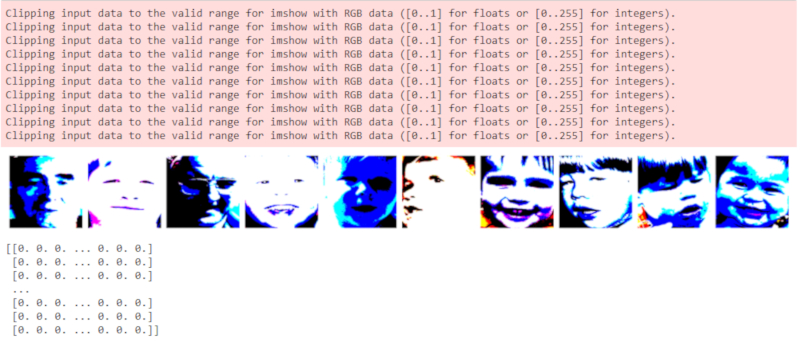
Los colores han sido re-escalados para mejorar el contraste y normalizar los valores.
ID:(13754, 0)
Graficar función
Imagen 
Usando la biblioteca matplotlib se puede graficar en 3D una función que se incluye directamente:
import matplotlib.pyplot as plt
from matplotlib import cm
from matplotlib.ticker import LinearLocator
import numpy as np
fig, ax = plt.subplots(subplot_kw={'projection': '3d'},figsize=(10,10))
# Make data.
X = np.arange(0, 5, 0.25)
Y = np.arange(-5, 5, 0.25)
X, Y = np.meshgrid(X, Y)
R = np.sqrt(X**2 + Y**2)
Z = np.sin(R)
# Plot the surface.
surf = ax.plot_surface(X, Y, Z, cmap=cm.coolwarm,
linewidth=0, antialiased=False)
# Customize the z axis.
ax.set_zlim(-1.01, 1.01)
ax.zaxis.set_major_locator(LinearLocator(10))
# A StrMethodFormatter is used automatically
ax.zaxis.set_major_formatter('{x:.02f}')
# Add a color bar which maps values to colors.
fig.colorbar(surf, shrink=0.5, aspect=5)
plt.show()El ejemplo arroja:
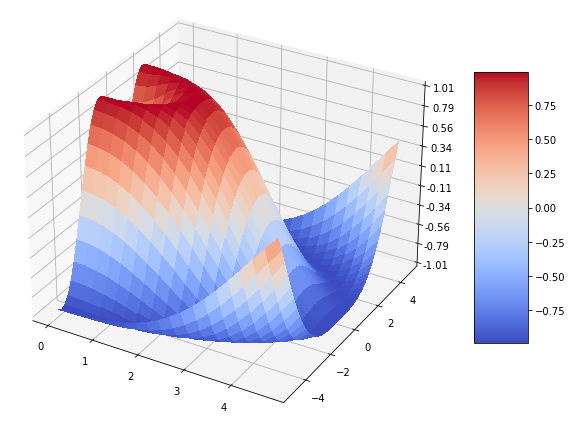
ID:(14048, 0)
Graficar matriz
Imagen 
Usando la biblioteca matplotlib se puede graficar en 3D una función que se incluye directamente:
fig, ax = plt.subplots(subplot_kw={'projection': '3d'},figsize=(10,10))
# Make data.
X = np.arange(0, 5, 0.25)
Y = np.arange(-5, 5, 0.25)
Z = np.zeros((len(Y),len(X)))
i = 0
for x in X:
j = 0
for y in Y:
Z[j][i] = np.sin(np.sqrt(x**2 + y**2))
j = j + 1
i = i + 1
X, Y = np.meshgrid(X, Y)
# Plot the surface.
surf = ax.plot_surface(X, Y, Z, cmap=cm.coolwarm,
linewidth=0, antialiased=False)
# Customize the z axis.
ax.set_zlim(-1.01, 1.01)
ax.zaxis.set_major_locator(LinearLocator(10))
# A StrMethodFormatter is used automatically
ax.zaxis.set_major_formatter('{x:.02f}')
# Add a color bar which maps values to colors.
fig.colorbar(surf, shrink=0.5, aspect=5)
plt.show()El ejemplo arroja:
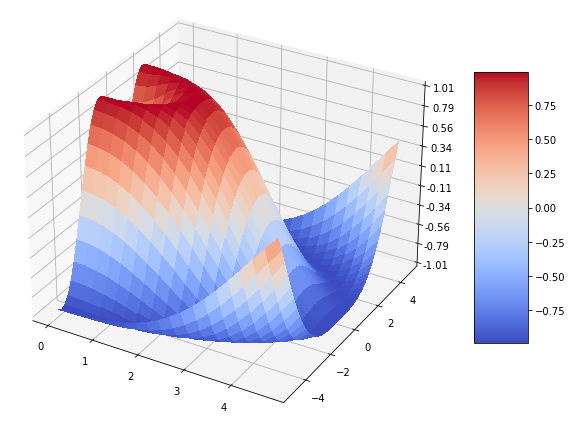
ID:(14049, 0)
